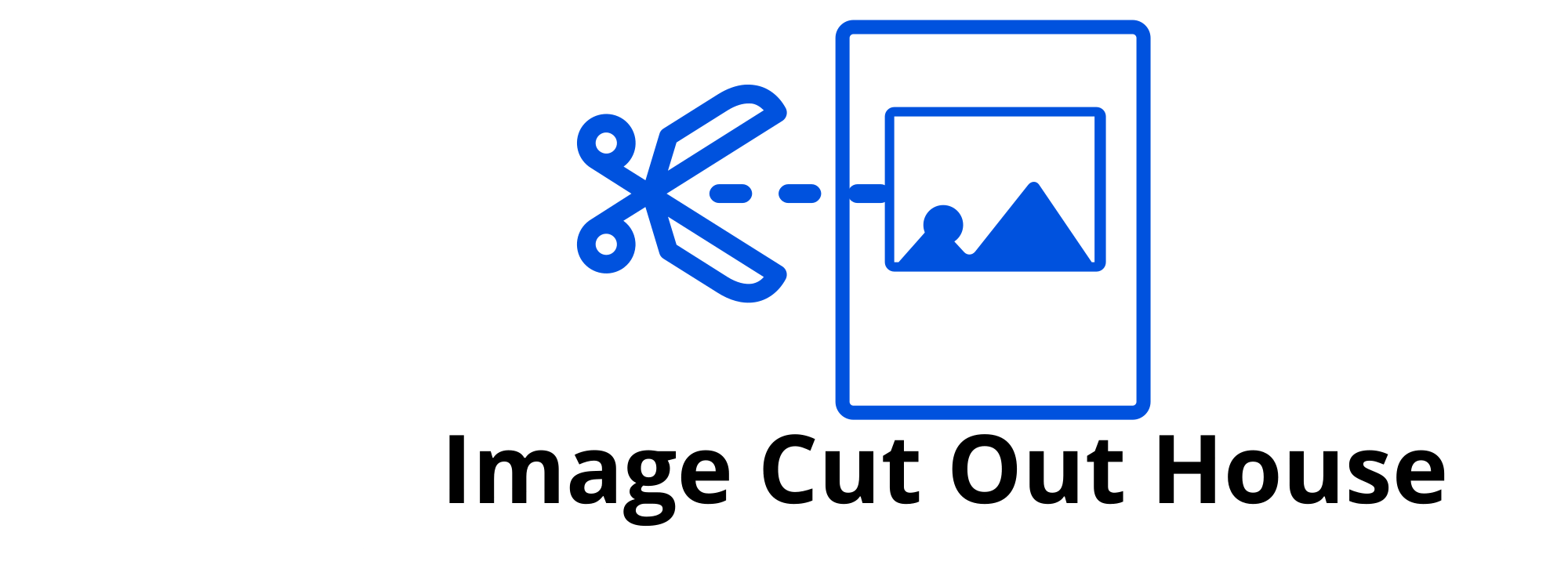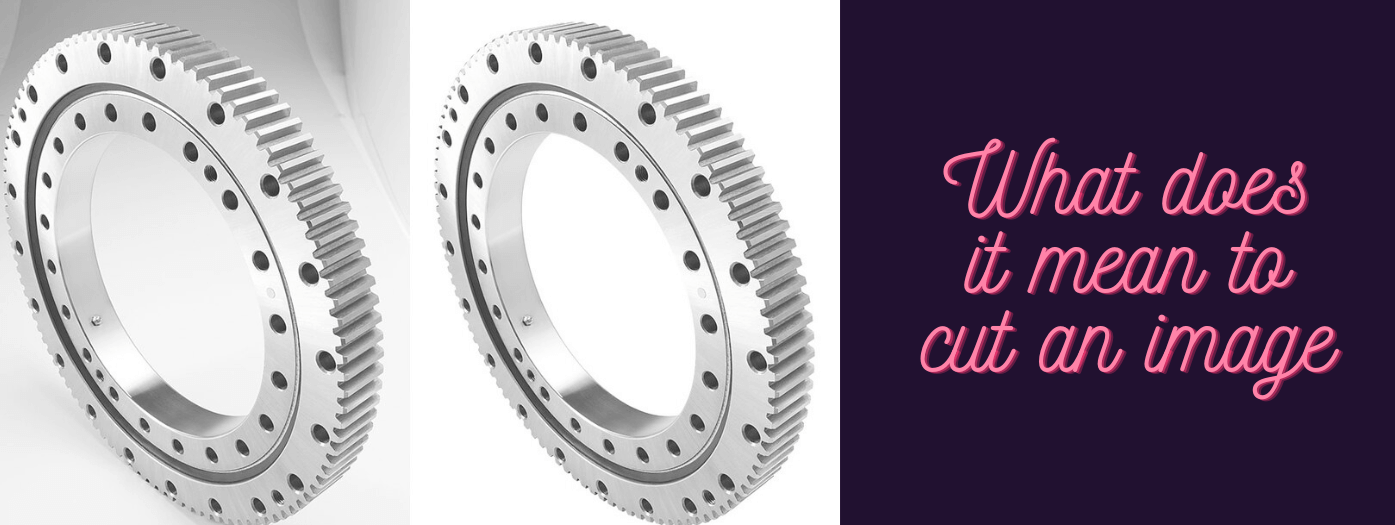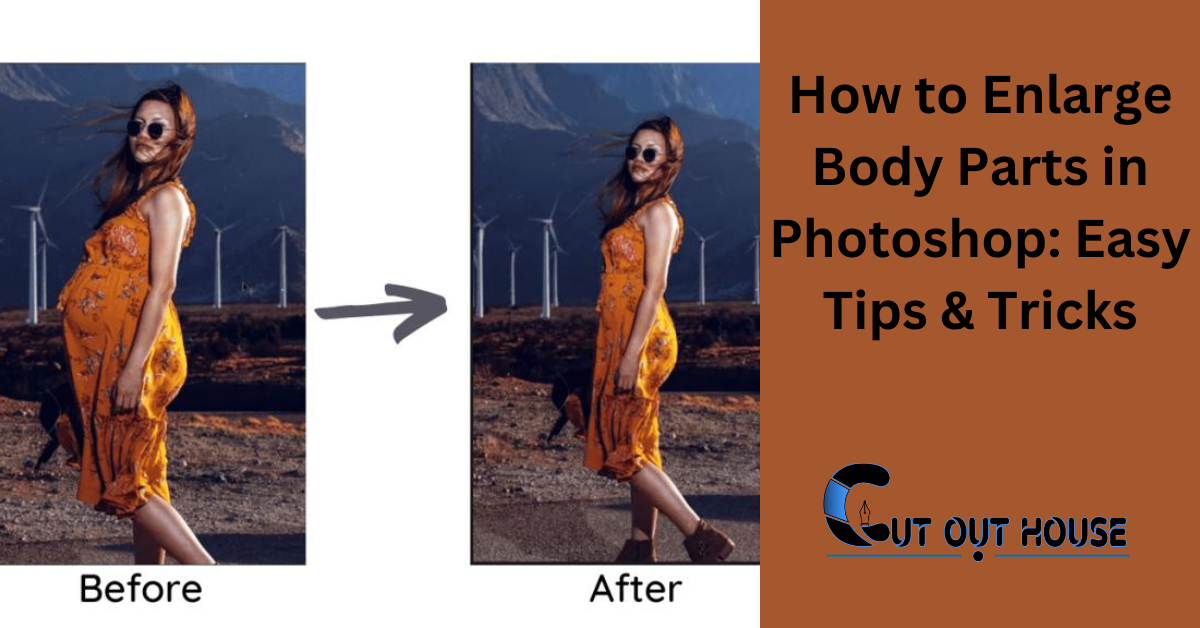Have you ever seen a beautiful photograph and wondered how the photographer managed to capture the scene so perfectly? If you’re like most people, you probably want that it was a lucky shot.
However, skilled photographers often use image cutouts to create stunning images that look like they were taken in nature.
In this blog post, we’ll discuss what image cutouts are and what program is the best for photographers.
We’ll also recommend the best app for creating your own image cutouts. So, if you’re ready to learn more about this fascinating image cutout, read on!
What does it mean to cut an image?
Cut-out images is a process of removing an object from its original background and placing it on a clean, white background.
This is often done for aesthetic purposes. It can give the image a cleaner and more polished look.
It can also be useful for practical purposes, such as when you need to isolate an object in order to edit it or use it in another image.
Cutting out images requires some skill and knowledge of photo editing software, but with practice, it can be a fairly easy process.
What program can I use to cut out a picture?
If you’re looking for the best program to cut out a picture, there are a few things you should consider.
What type of picture do you want to cut out? What level of precision do you need? And how much time are you willing to spend?
We’ve compiled a list of the best programs for cutting out pictures, based on these criteria.
So whether you’re looking for the quickest and easiest way to remove a background. The most precise tool for creating detailed cutouts, we’ve got you covered.
- YouCam
YouCam is a powerful all-in-one image editing and manipulation program. It offers a wide range of features, including a Background Remover tool that is perfect for quickly removing backgrounds from images. - pizap
Pizap is a fun and easy-to-use online photo editor. It’s perfect for quick and simple background removal tasks. Simply select the object you want to cut out, and Pizap will automatically remove the background. - Wondershare PixCut
Wondershare PixCut is another great option for removing backgrounds from images. It offers a wide range of tools and features, making it perfect for both amateur and professional users. The Background Remover tool is particularly useful, and it offers a variety of different modes to suit your needs. - Cutout.pro
Cutout.pro is a powerful online image editor that offers a wide range of features and tools. The Background Remover tool is perfect for quickly and easily removing backgrounds from images. It offers both automatic and manual removal modes, making it perfect for both simple and complex tasks. - HitPaw
HitPaw is an excellent option for those looking for a quick and easy way to remove backgrounds from images. It offers a wide range of features, including an automated background removal tool that is perfect for simple tasks. Simply select the object you want to remove, and HitPaw will do the rest.
You can use anyone from the list to cut out a picture. I hope you will not be disappointed.
What is the best cut out app?
All of the above options are great choices depending on your needs. But we believe the best one is YouCam. Here’s why:
YouCam offers a number of advantages over other similar apps.
- It’s extremely user-friendly and easy to use.
- It provides a wide range of features and options that allow you to create professional-looking results.
- It’s affordable – especially when compared to other apps that offer similar or even less comprehensive features.
So if you’re looking for an app that can help you create stunning results, then we recommend giving YouCam a try.
How to cut out an image free
There are a lot of apps out there that provide free image cutout services. You can check out a few of them and find the perfect one for your needs. If you’re looking for a recommendation, we suggest HitPaw.
HitPaw is an AI-powered online tool that can help you remove background from images easily and quickly. It supports various file formats, including JPG, PNG, BMP, and GIF. Plus, it’s totally free to use!
Here’s how to use HitPaw to cut out an image:
- Go to www.hitpaw.com in your web browser.
- Click on the “Upload Image” button.
- Select the image you want to remove the background from.
- HitPaw will automatically remove the background from your image.
- Save the image by clicking on the “Download” button.
And that’s it! You’ve now successfully cut out an image using HitPaw.